Download Briar Desktop for Linux, Windows and macOS
Briar Desktop is now available for download for Linux, Windows and macOS operating systems.
For Linux, we provide .deb and .jar files, for Windows there’s an .msi file and
for macOS there’s a .zip file.
Thank you to everyone who has tested Briar Desktop and sent feedback! We’ve fixed a lot of bugs and made many improvements thanks to your feedback.
Latest Release: Briar Desktop 0.6.4-beta (14 August 2025)
For Windows, an .msi Installer is available:
- Windows .msi: Compatible with Windows 10 and 11.
For macOS, a .zip file is available for each processor architecture, you
only need one file:
- macOS Apple silicon (ARM) .zip: Compatible with macOS on Apple silicon processors.
- macOS Intel (x86) .zip: Compatible with macOS on Intel processors.
For Linux, choose the appropriate version for your system, you only need one file:
- Ubuntu 24.04 (Noble) and compatible .deb: Linux Mint 22.X (Wilma, Xia), elementaryOS 8.X (Circe), Trisquel 12 (Ecne).
- Ubuntu 22.04 (Jammy) and compatible .deb: Linux Mint 21.X (Vanessa, Vera, Victoria, Virginia), elementaryOS 7.X (Horus), Trisquel 11 (Aramo).
- Ubuntu 20.04 (Focal) and compatible .deb: Linux Mint 20.X (Ulyana, Ulyssa, Uma, Una), elementaryOS 6.X (Odin, Jólnir), Trisquel 10 (Nabia).
- Ubuntu 18.04 (Bionic) and compatible .deb: Linux Mint 19.X (Tara, Tessa, Tina, Tricia), elementaryOS 5.X (Juno, Hera), Trisquel 9 (Etiona).
- Debian stable (bookworm) and compatible .deb: MX Linux MX-23 (Libretto).
- Debian oldstable (bullseye) and compatible .deb: MX Linux MX-21 (Wildflower).
If your system is not based on any of the distros above, you can download this jar file:
- Generic Linux .jar: run using
java -jar <file>and make sure to use JRE 17.
For other Linux distributions or users not willing to install a debian package, we also provide AppImage binaries:
If you know how to use SHA-256 checksums you can check that the file you’ve downloaded matches the checksum below:
- briar-desktop-ubuntu-24.04-0.6.4-beta.deb: 54224b7a91b73352772007c7b5106ef268e50ae6b3a9487bdb034a1bfa576384
- briar-desktop-ubuntu-22.04-0.6.4-beta.deb: f83ac1c3ac39bfdc0997d31a49ec5055ee00b9030cb9cab8de70b3361762c3cf
- briar-desktop-ubuntu-20.04-0.6.4-beta.deb: c4b422342957c10694757fe51f0857913f4fe939a8d2e5f037300617814cebfc
- briar-desktop-ubuntu-18.04-0.6.4-beta.deb: ccf56cffe17a86ad5057b49f413632c22632abd74c0a559e68367fde7258f229
- briar-desktop-debian-bookworm-0.6.4-beta.deb: fcd493c135ae00a99bf164fc21452355771ff551840958714d400e32a1cd6511
- briar-desktop-debian-bullseye-0.6.4-beta.deb: 2f025a36c687b25aad4a6adea238612f60ab644581ef6ca7d3a7d8607967d805
- briar-desktop-linux-0.6.4-beta.jar: 4bb3badb94966e08b889bcbbe907b7efb3468b0e2bf7e56a81087c91c94ac0ca
- briar-desktop-x64-0.6.4-beta.AppImage: d25e38270bdc43978fee7adc6f6babf88b1c47df7289add6116095c833d89002
- briar-desktop-arm64-0.6.4-beta.AppImage: 75d15f156550c75c9a40043f769392e0b0370f63d7fc557f1e3ad139bdf5a956
- Briar-Desktop-0.6.4-beta.msi: 508a1e0bf037f65c22968f3daf4626771ecf351292d1295ec49d2dca0f45668e
- Briar-Desktop-intel-0.6.4-beta.zip: b9118d884e9420f079d1a209464f0299b3c9d658a4c08dd3c1363566cb08a31e
- Briar-Desktop-silicon-0.6.4-beta.zip: e3078b7363653402e10116a74e62b3c0d7885e6f17146247102b8ba936544c7d
Help Briar by translating Briar Desktop into your language!
If you’d like to be informed about future Briar releases, or are interested in getting involved in the project, please join the community!
All our software is open source - you can browse the source code or build the app from source.
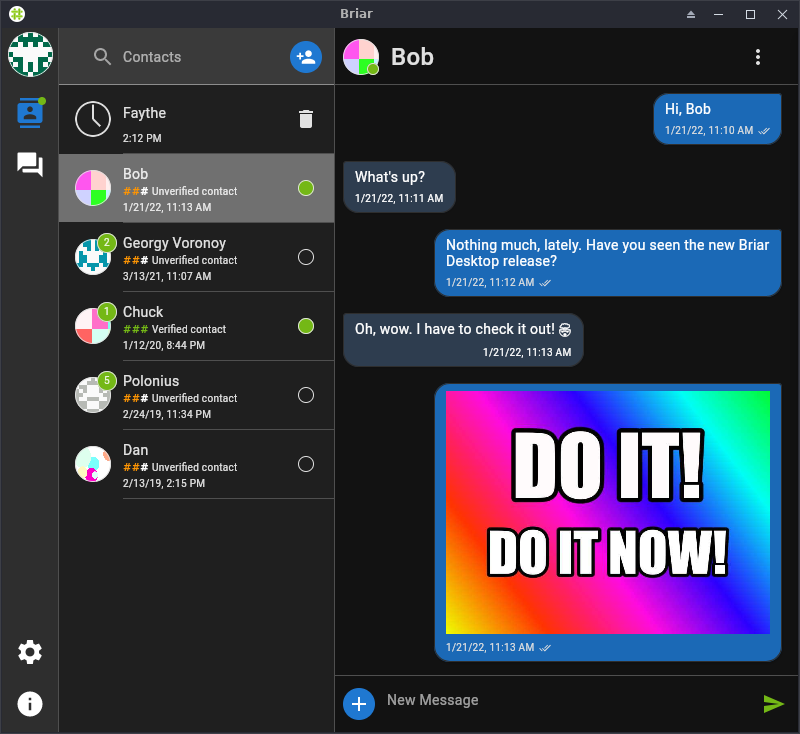
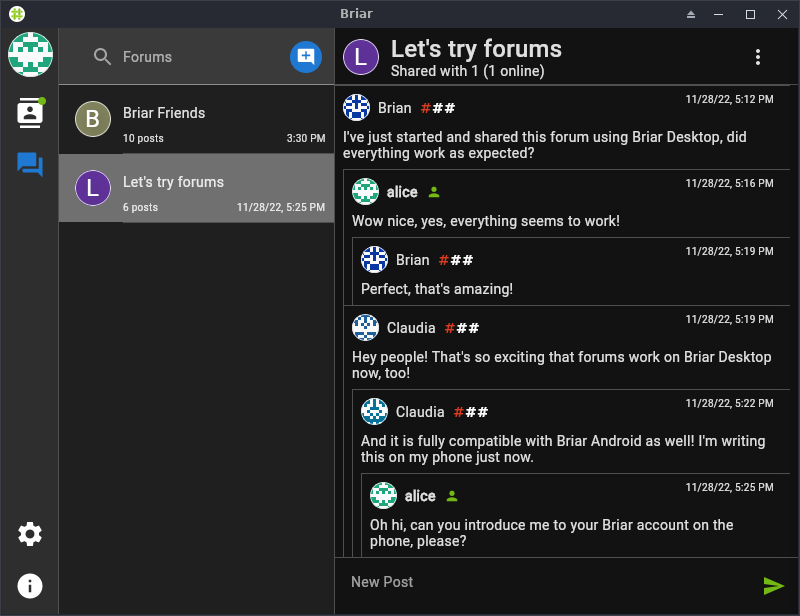
For a comparison of Briar’s Android app and the desktop client, see this table:
| Feature | Android | Desktop |
|---|---|---|
| Private Chats | ✔️ | ✔️ |
| Private Groups | ✔️ | ✔️ |
| Forums | ✔️ | ✔️ |
| Blogs | ✔️ | ✔️ |
| RSS feeds | ✔️ | ❌ |
| Introductions | ✔️ | ✔️ |
| Disappearing messages | ✔️ | ❌ |
| Add contacts at a distance | ✔️ | ✔️ |
| Add contacts nearby | ✔️ | ❌ |
| Connect via Internet (Tor) | ✔️ | ✔️ |
| Connect via LAN/Wi-Fi | ✔️ | ✔️ |
| Connect via Bluetooth | ✔️ | ❌ |
| Connect via removable drives | ✔️ | ❌ |
| Tor bridges | ✔️ | ❌ |
| Briar Mailbox | ✔️ | ✔️ |


